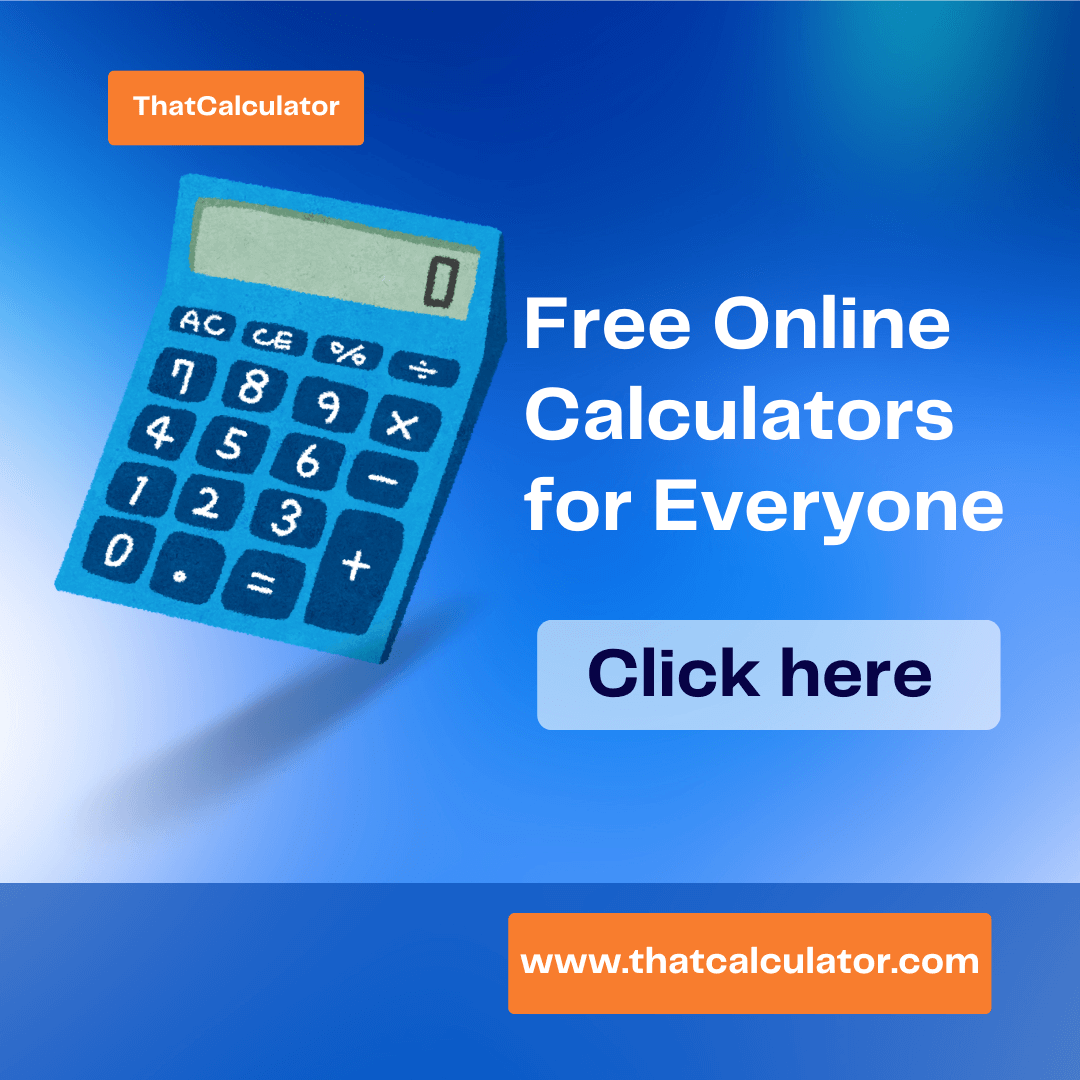Time from Date Calculator - Calculate Time Difference Between Two Dates
Result:
Have you ever found yourself in a situation where you needed to figure out how much time has passed or is remaining until a specific date? Whether it's counting down the days until a special occasion, calculating the duration between two events, or monitoring project deadlines, being able to calculate time from date is an essential skill.
On this page, we'll explore various methods and techniques to help you master the art of calculating time from date. We'll cover different approaches, from simple mental calculations to advanced tools and resources, ensuring you have a comprehensive understanding of the subject.
The Basics: Counting Days, Weeks, and Months
The most fundamental way to calculate time from date is by counting the days, weeks, or months between two given dates. This method is particularly useful for shorter time periods and can be done manually or with the help of a calendar.
For example, if today is May 15th, and your friend's birthday is on June 5th, you can simply count the number of days between these two dates to determine how much time is left until their birthday. In this case, it would be 21 days.
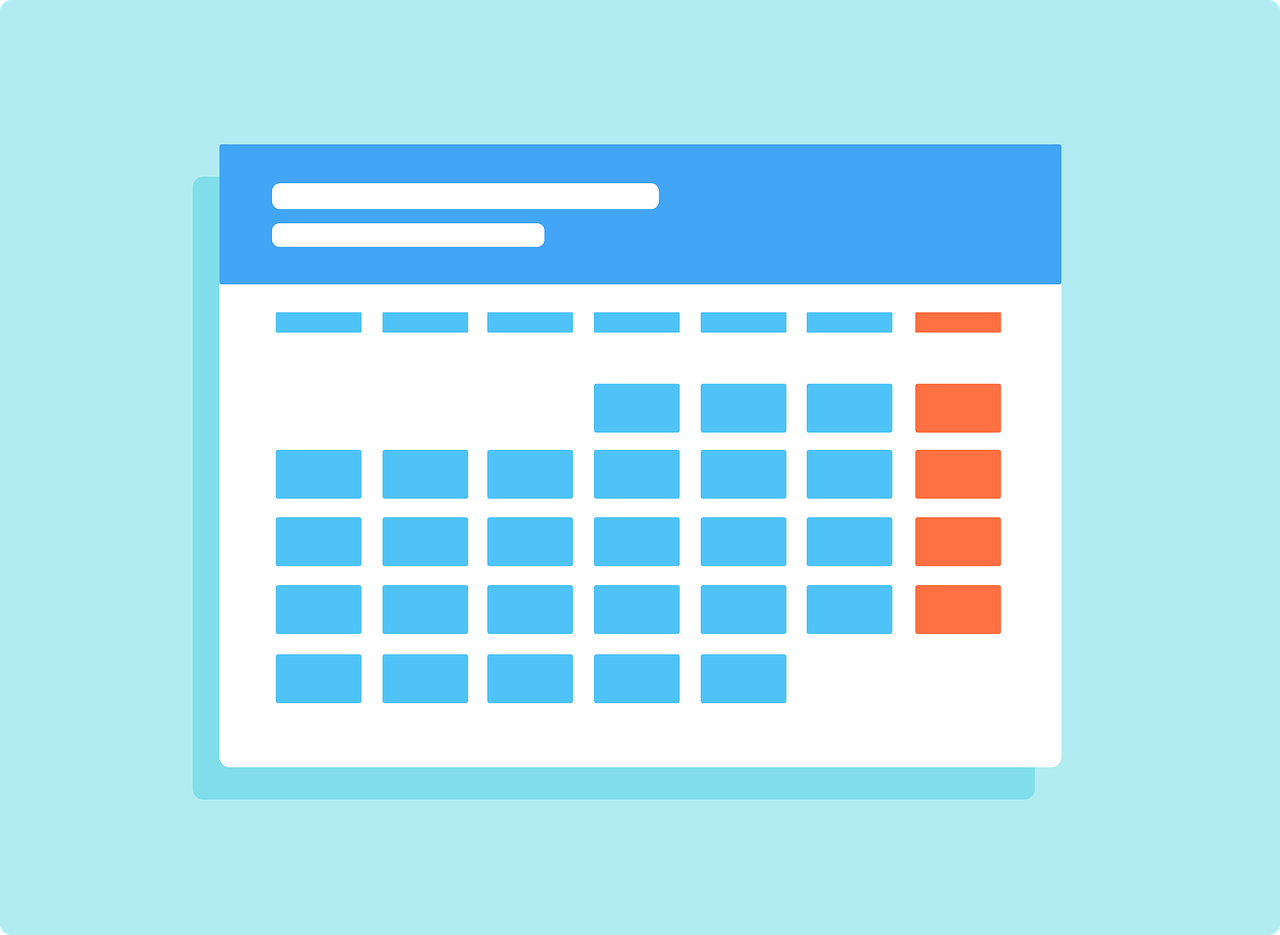
Calculating Years and Leap Years
When dealing with longer time periods, such as years, you'll need to consider leap years. Leap years occur every four years (with some exceptions) and have an extra day, February 29th. This can affect your calculations, especially when working with dates that span multiple years.
To account for leap years, you can use online calculators or follow specific rules and formulas. For instance, if you're calculating the time between two dates that fall in different years, you'll need to determine if any of those years were leap years and adjust your calculations accordingly.
How to Calculate Time from Dates
Calculating the time from dates can be tricky depending on the number of minutes and seconds in the two times being compared. As an example, the following are the steps to determine the number of hours and minutes between two chosen times within the same day:
- First, identify the starting and an ending time. The goal is to subtract the starting time from the ending time under the correct conditions.
- If the times are not already in 24-hour time, convert them to 24-hour time. AM hours are the same in both 12-hour and 24-hour time. For PM hours, add 12 to the number to convert it to 24-hour time. For example, 1:00 PM would be 13:00 in 24-hour time.
- Determine whether the number of minutes is larger in the starting time or the ending time.
- If the ending time has a larger number of minutes: Subtract the starting time from the ending time as you would subtract normally, keeping the hours and minutes on the appropriate side of the ":", where hours are on the left, and minutes are on the right. For example: 13:57 – 9:22 = 4:35
- If the starting time has a larger number of minutes: Treat the hour and minute portion separately. Add 60 to the number of minutes in the ending time, and subtract 1 hour from the hour portion of the ending time. Then, subtract the minutes and the hours, keeping the result on the appropriate side of the ":" where hours are on the left, and minutes are on the right. For example: 13:57 – 9:58 ⇒ 12:117 – 9:58 = 3:59
Utilizing Online Tools and Resources
While manual calculations can be effective for simple cases, they can become tedious and prone to errors when dealing with complex scenarios or larger time periods. Fortunately, there are numerous online tools and resources available to assist you in calculating time from date accurately and efficiently.
Online date calculators are a popular choice, as they allow you to input two dates and instantly retrieve the time difference between the two dates. These calculators provide a user-friendly interface and accurate results. Simply visit our Time from Date Calculator, enter the starting and ending dates, and the calculator will give you the time difference in various units (days, weeks, months, years). Some calculators even provide additional features, such as accounting for leap years or displaying the duration in a more readable format.
Other Similar Calculators
Check out other calculators that are similar to this one.
Frequently Asked Questions (FAQ)
How do I calculate the number of days between two dates that are in different months?
To calculate the number of days between two dates in different months, you can follow these steps:
- Determine the number of days in the first month, starting from the first date.
- Add the number of days in the intervening months (if any).
- Add the number of days in the final month, up to the second date.
How can I account for leap years when calculating time from date?
When calculating time periods that span multiple years, you'll need to consider leap years. Most online calculators automatically account for leap years, but if you're doing manual calculations, you'll need to follow specific rules or formulas to adjust for the extra day in February during leap years.
Are there any online resources that can help me calculate time from date for specific events or occasions?
Yes, there are specialized online calculators and tools designed for calculating time from date for various events and occasions. For example, you can find pregnancy due date calculators, retirement date calculators, and even calculators specifically for counting down to holidays or special events.
Find Calculator
Popular Calculators
Other Calculators